Translation Management and Language Versioning
Handle product information in multiple languages fast and easy with Perfion.
In the Perfion Product Information Management system a lot of data is universal, but you might need to maintain some of your data (such as textual descriptions) in multiple languages.
If you work with product data in multiple languages in Perfion, there are three ways to manage translations:
- You can translate directly in Perfion.
- You can use the integrated Google Translate and DeepL Translate services.

- You can send data to external translators/agencies and re-import translations.
Translate directly in Perfion
In the Perfion PIM system, it is easy to view and edit data in multiple languages at the same time. This is convenient when ensuring that texts are properly translated. In the screenshot below, a user has quick simultaneous access to product texts in English, German and Danish:
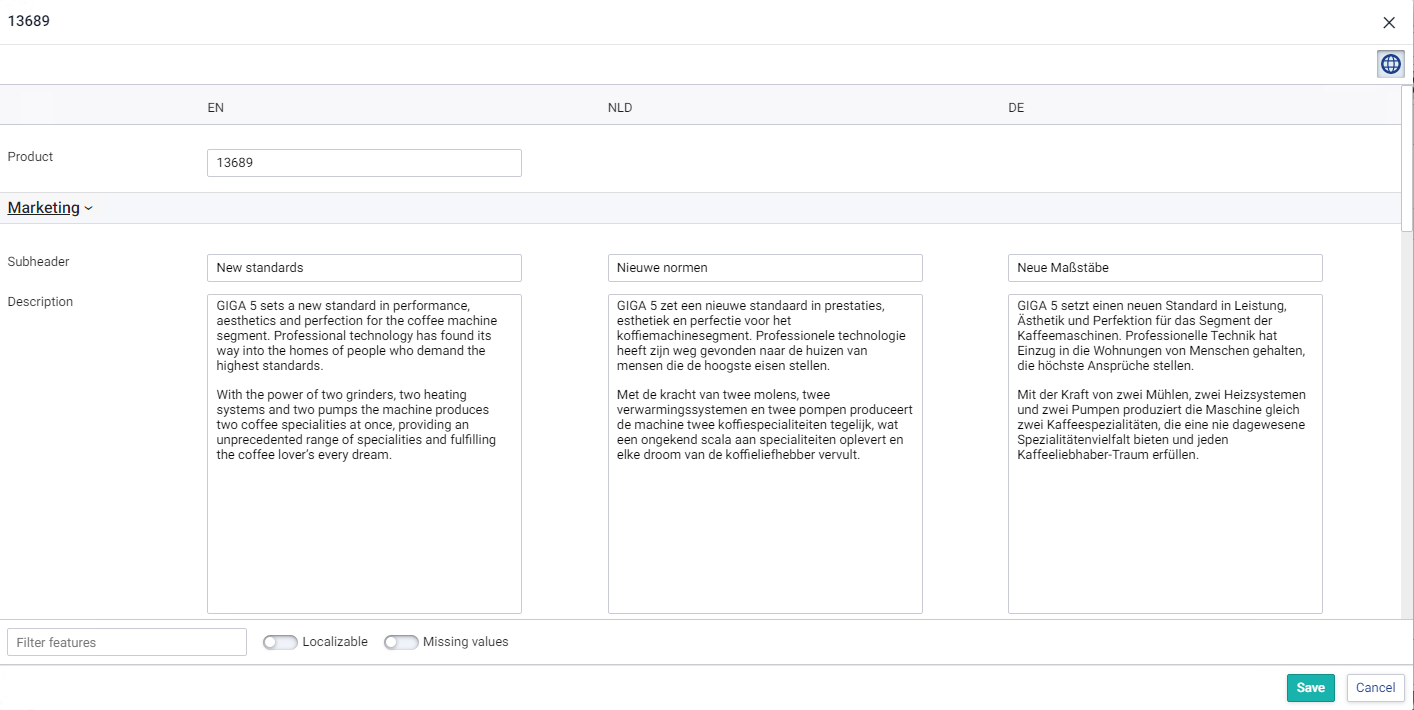
For users with high-resolution monitors, it is possible to work with even more languages visible at the same time, allowing for very efficient editing and reviews:
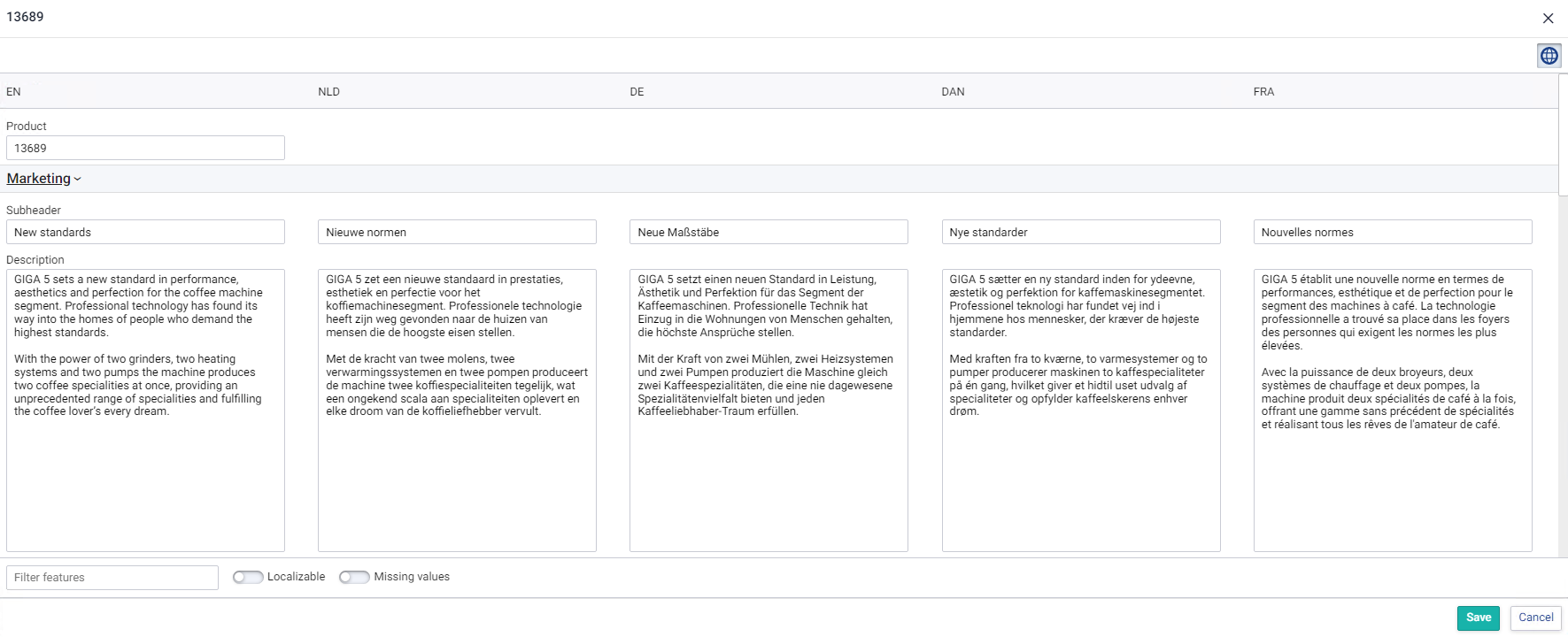
Of course, you can assign access rights to different users to maintain data only in selected languages. This reduces the risk of errors and ensures consistent quality.
You can also track the progress of translations by setting up “traffic lights” to show the status of translations, product by product.
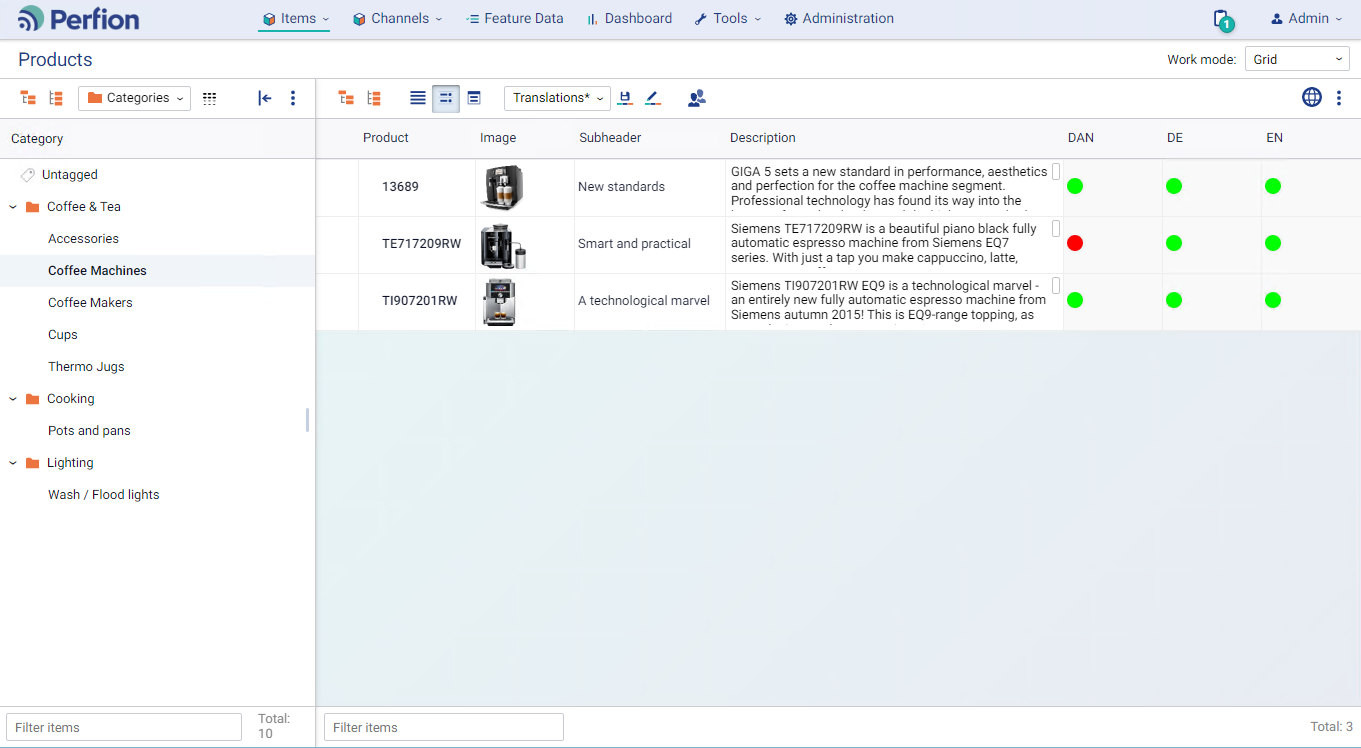
New languages can be added in Perfion within minutes. With efficient options for editing the data and monitoring the progress, the entry barriers to a new market have never been lower.
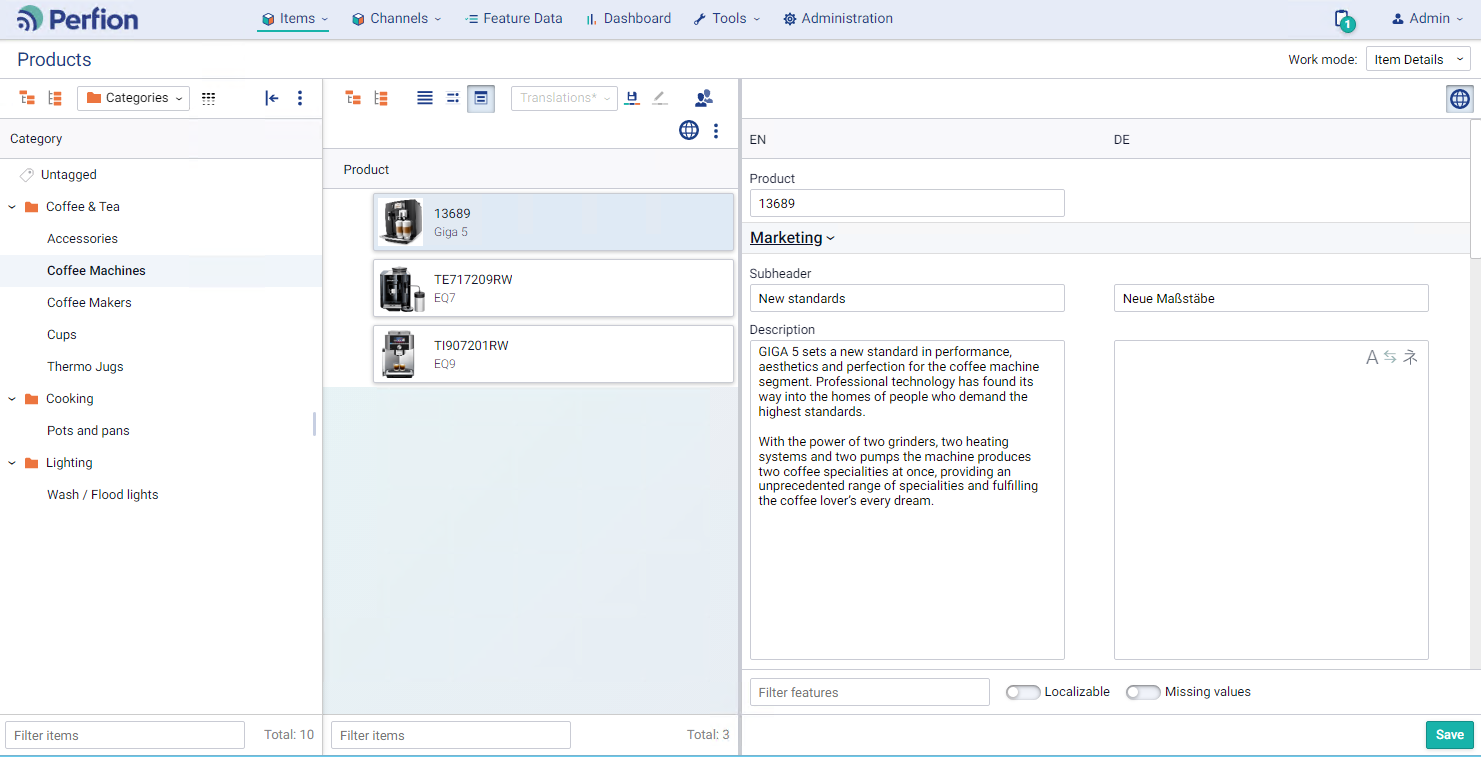
In this way, users can manually correct the proposals and select between different source and target languages.
Working with external translators or agencies
The Perfion PIM system makes it easy to work with external translators or agencies.
The basic principle of such a working relationship is for you to export relevant product information and import approved translations. Perfion supports this in many ways.
Simple, manual translation process
If your translation volumes are small, you may just want to:
- export relevant product data manually to an Excel-file / XLIFF-file,
- send file to a translator,
- import the translated file back into Perfion.
All of this can be done in a few clicks by any Perfion user with the required user rights.
Automated translation process
If your translation volumes are big and you work with a professional translation agency, you may want to set up an automated translation process. This can be done with Perfion Actions and Scheduling:
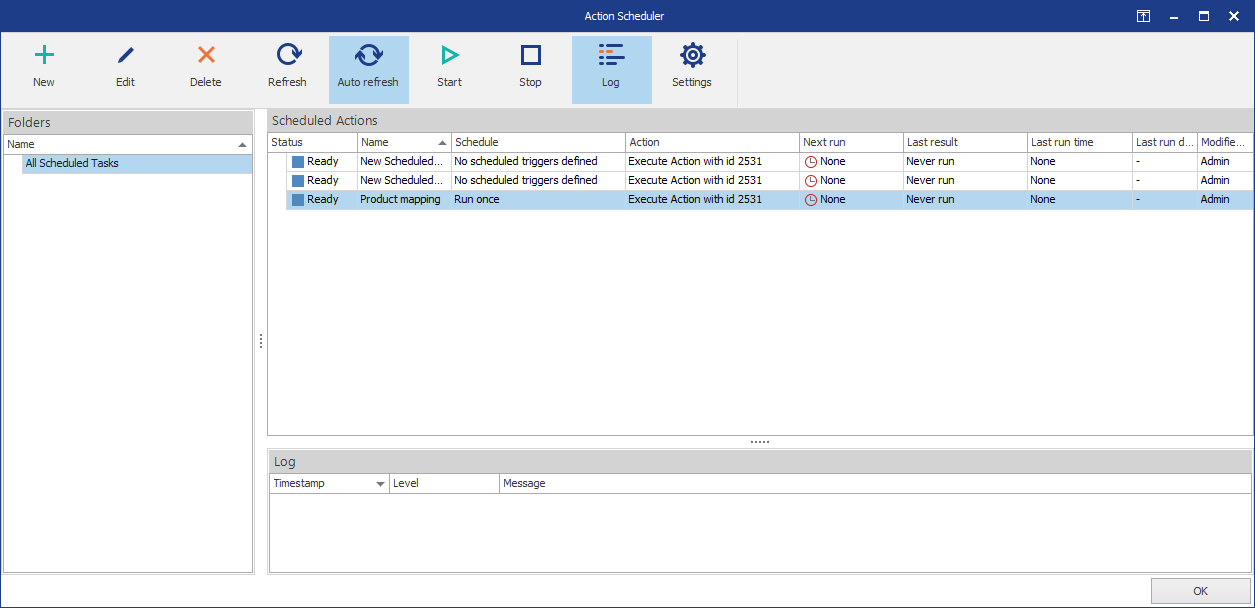
A setup like this would typically:
- Export “master” product texts modified since last export to an Excel or XML file
- Send or upload file to translation agency
- Monitor an import folder and import translations when delivered from agency
- Move imported file to a separate folder after import
- Inform relevant Perfion users via email that translations have been updated
With an automated process like this you can rest assured that translations are up-to-date in your Perfion PIM system.
How others utilize Perfion's multiple languages functionality:
Trollbeads benefits greatly from the fact that Perfion supports all languages. This makes it easy to maintain translations in our 20 different language versions.
Marc Aron Bøgh Barnholdt
IT Manager
Trollbeads A/S



