Perfion Asset Portal
Easily share your media with partners or other third-party users.
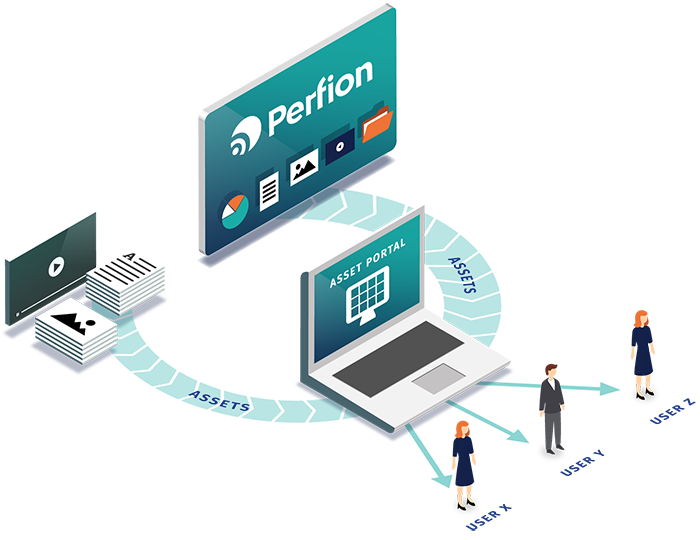
Often, it makes sense to share product images or files with users from outside your own organization.
Rather than using email, FTP servers, or custom websites for sharing, you can let the Perfion Asset Portal be your single point of entry for those of your partners who can benefit from downloading up-to-date media 24/7 directly from your Perfion PIM system.
The key features of the Perfion Asset Portal allow you to:
- Distribute (product) media to partners or other third parties – including media descriptions in all the languages you manage in Perfion;
- Configure assets and metadata to be shared on the portal directly in Perfion;
- Have a Single Source of Truth – updates in Perfion are reflected on the portal;
- Apply your own company branding and introductory pages;
- Create PDF printouts of selected images;
- Define user access on category-level and monitor activity;
- Use anonymous viewing for selected assets;
- Apply watermarks to copyrighted material;
- Download assets in multiple formats and quality settings; and
- Have user interface in English, German, Dutch, French and Danish.
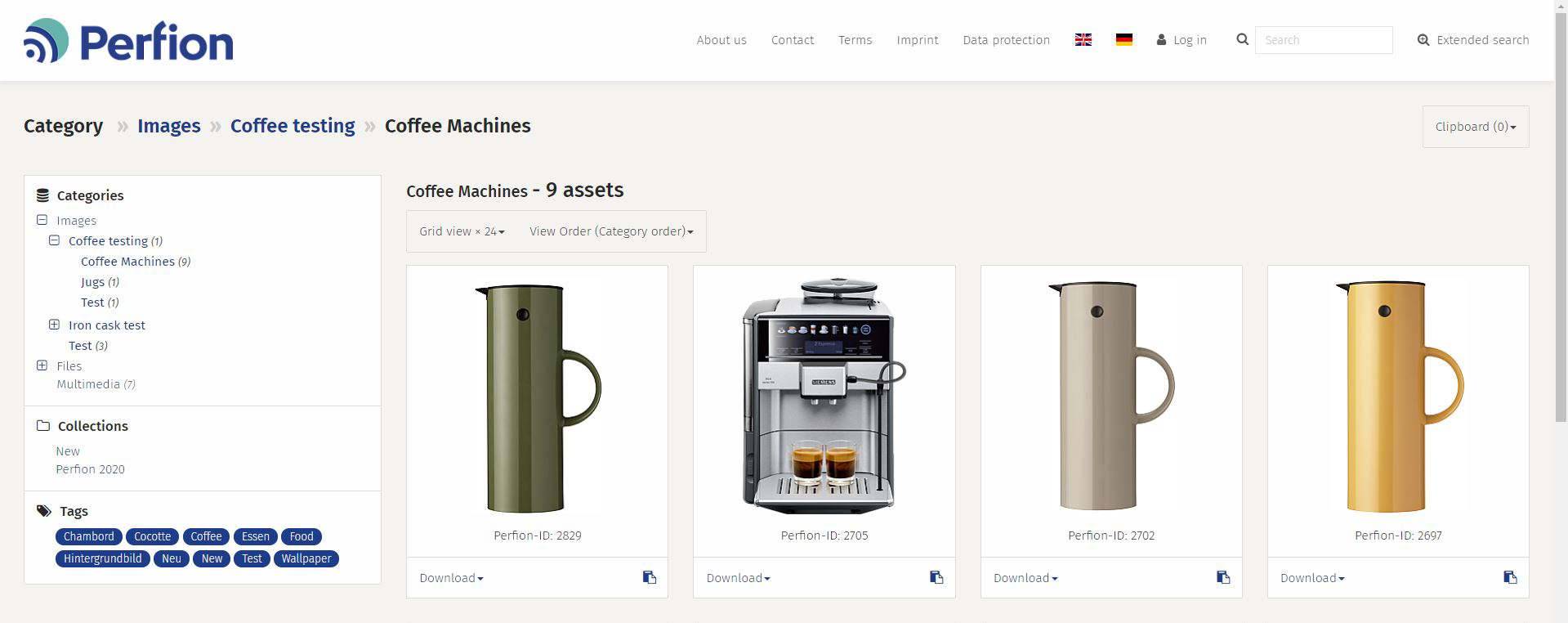
Up-to-date, flexible, fast and user friendly
Since the media data comes directly from Perfion, all changes done to your product data are reflected in what external users can see or download from the Perfion Asset Portal.
The images are cached in various sizes and formats to avoid waiting time during conversion. The user can create his/her own collections of images and select the download format and quality. PDF printouts are also an option.
It is also possible to manually upload assets and descriptions (in English, German, Dutch, French and Danish) that are not stored in Perfion directly to the Perfion Asset Portal.
For copyrighted material, a watermark can be defined.
Even occasional users are allowed quick and easy access, and the interface itself is user friendly and intuitive. Consequently, your internal IT department won’t have to worry, when you announce that you are onboarding 100 external partners to the Perfion Asset Portal.
Add your own company branding
You can apply your own company’s branding (logo, colors, etc.) to the Perfion Asset Portal’s user interface and create your own welcome and info pages to be shown to the users.
The backend of the portal is Perfion branded.
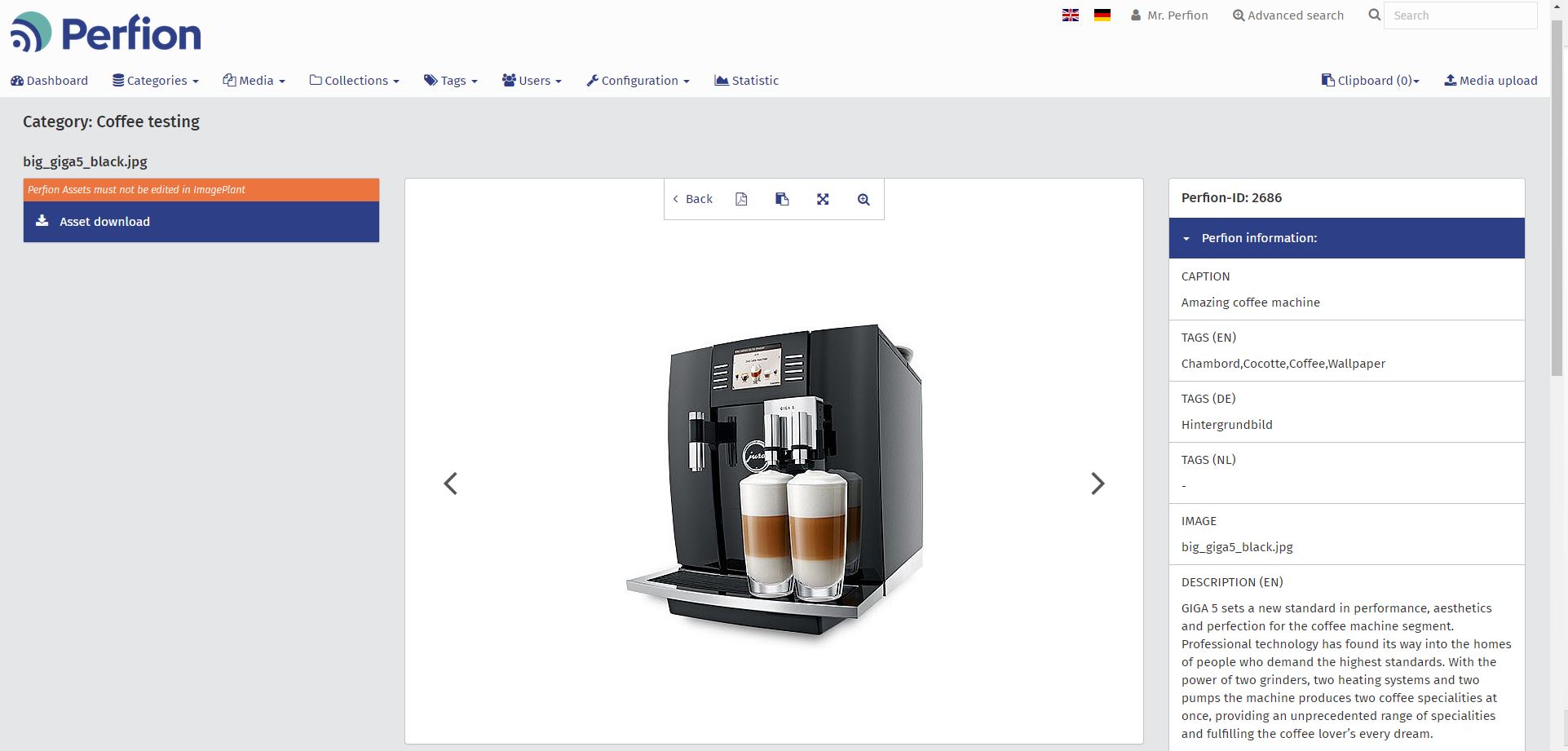
Two simple processes to follow
There are two main processes involved in sharing your media through the Perfion Asset Portal:
- First, you must select the images and files that are relevant for sharing. This is done via configuration inside Perfion, where you can also specify which metadata will follow the images into the Perfion Asset Portal.
- Second, you must grant access to individual users or groups of users. This is done directly in the Perfion Asset Portal, where you can define user access to specific categories or to individual collections of images. Even anonymous access is possible, which can make sense for certain types of media.
Download fact sheet
Download the Perfion Asset Portal fact sheet
