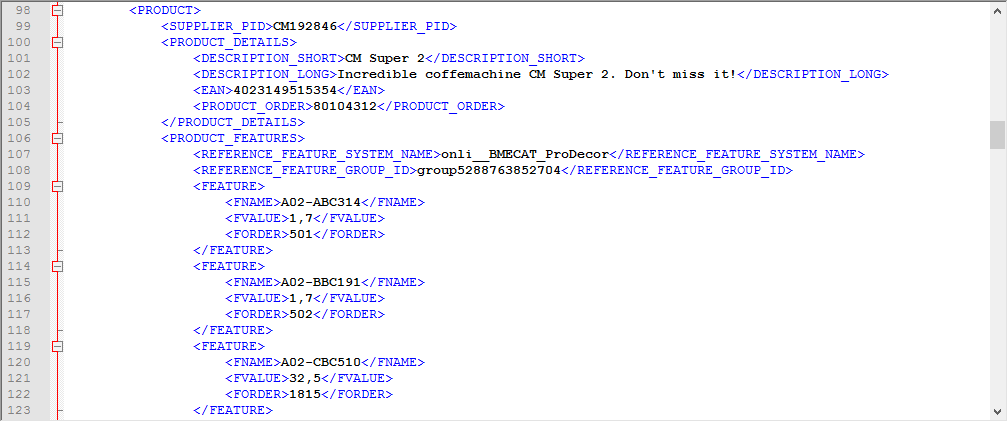Data Mapping
Transform, combine and validate your data on its way into or out of the Perfion PIM system.
With the Perfion Product Information Management solution you have a single source of truth for product data. Data is modelled and structured in ways that make sense to the specific needs of your organization.
 But what happens when you need to exchange data with suppliers, partners and customers, and they work with data in different formats and structures?
But what happens when you need to exchange data with suppliers, partners and customers, and they work with data in different formats and structures?
The answer is Data Mapping.
In its core, Data Mapping is about transforming data from one format to another. Not only from a technical viewpoint (Excel, CSV, XML, SQL), but also from a logical viewpoint (different data models, measures, naming standards, etc).
You can find many dedicated Data Mapping solutions in the market that will integrate with PIM systems and solve this task. But with Perfion PIM, Data Mapping is done with a built-in tool that we call Perfion Actions.
Perfion Actions is, among other things, a powerful Data Mapping framework, that allows you to create your own Action Maps. An Action Map can consist of several steps performed in sequence:
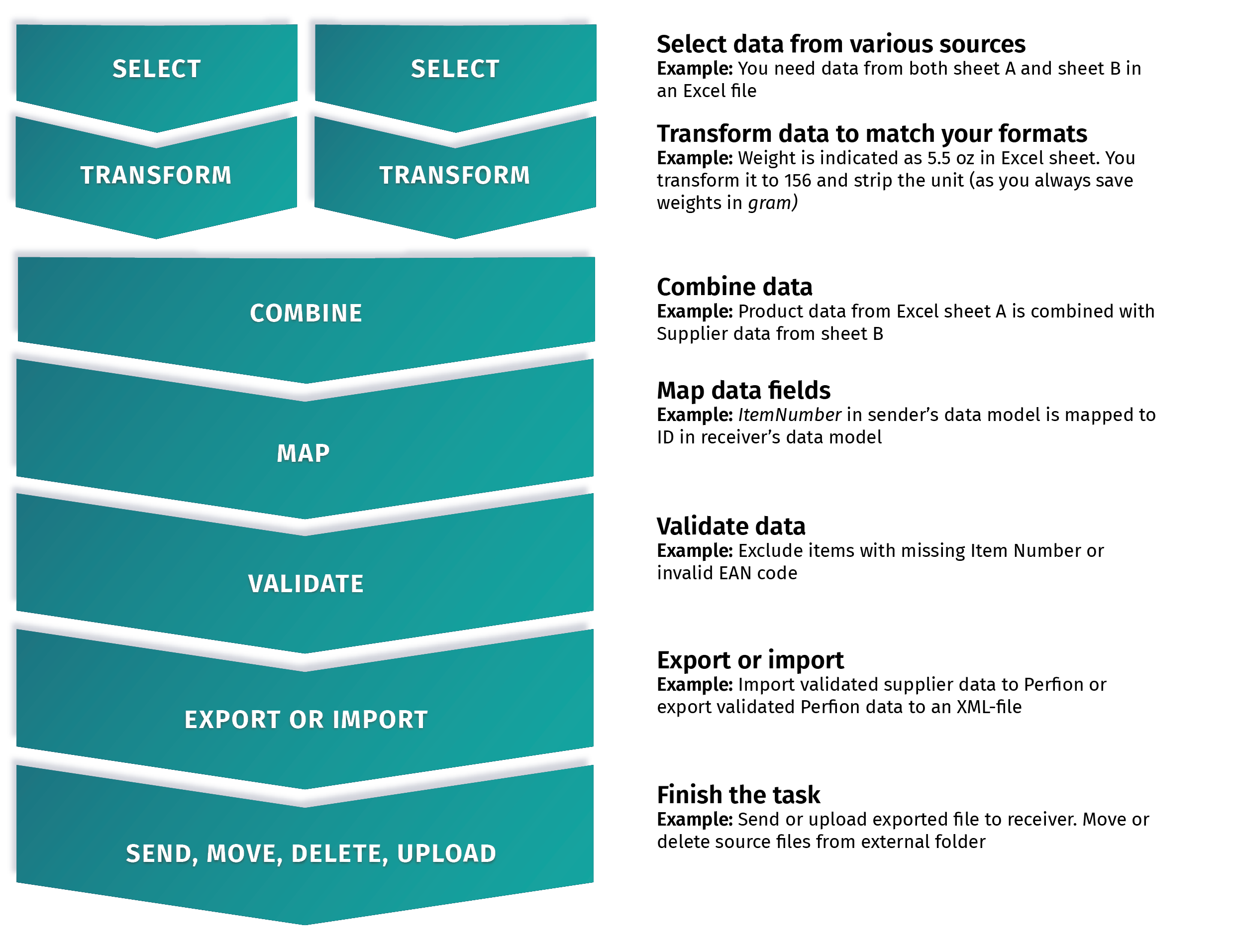
Data mapping examples
Perfion can solve an endless number of data mapping tasks for you. Here are a few examples.
Example 1:
Import data from suppliers
Suppliers might send you data in a variety of different file formats (Excel, CSV, XML) with data structured according to their data models. With Perfion Actions you can import data as you receive it. All you need to do is build an Action Map for each supplier to map supplier formats to your Perfion formats.
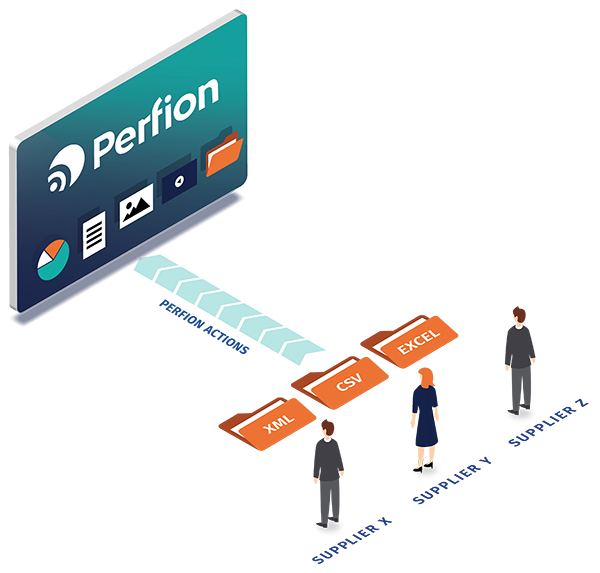
Example 2:
Deliver product data to ETIM
Your company may need to deliver data according to ETIM (The European Technical Information Model – an open standard for the classification of technical product data). To do that, you must export your data and transform it to the correct data exchange format (BMEcat). With Perfion Actions you can build an Action Map that solves the task. The Action Map must select relevant products and data from your Perfion database, transform data into BMEcat format and upload the file to a data pool.