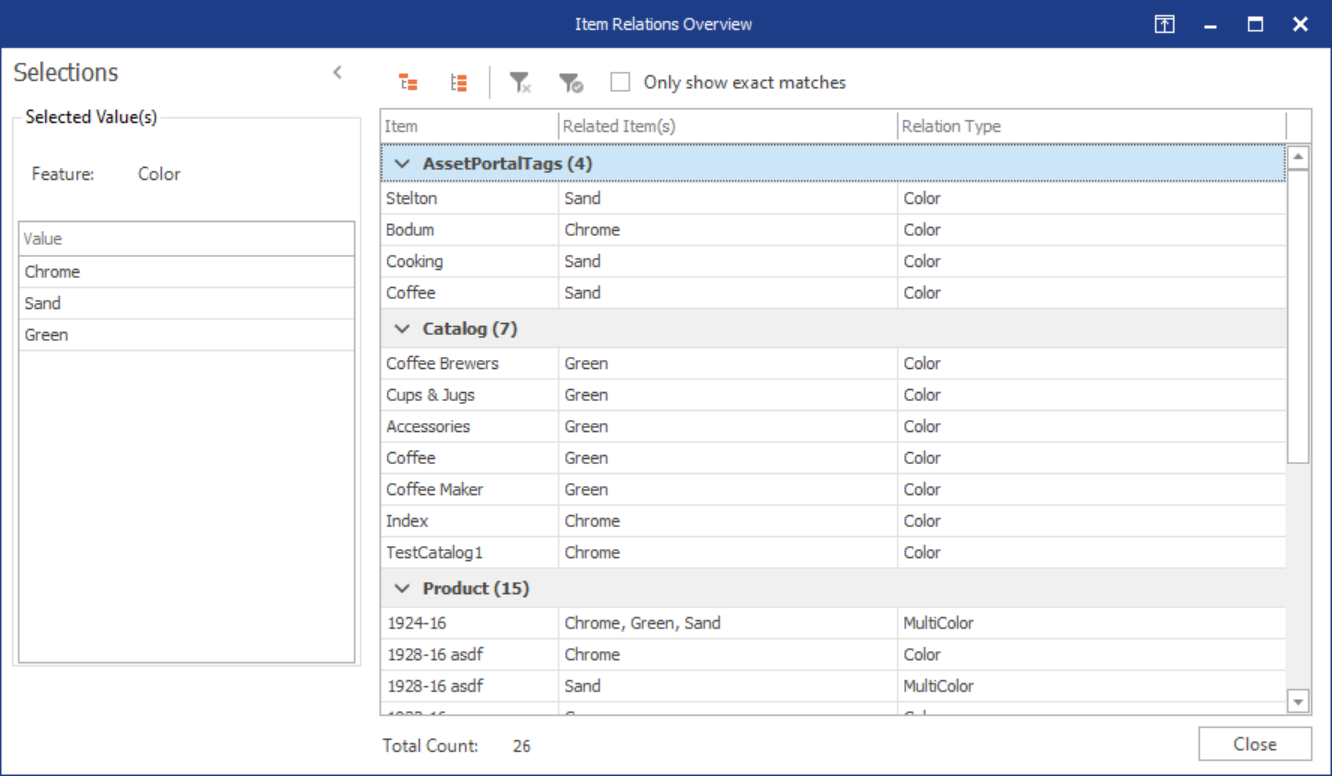Data Management - Manage your data fast and easy with a PIM system
With Perfion PIM you can maintain ALL types of product data from one single place - fast and easily. You have a complete overview of the data associated with a product – and of missing data as well.
If you make a change to product data, the new entry is immediately displayed everywhere the product appears. In Perfion, you can also search and filter data as you please, and quickly make changes across many products at once.
Perfion Product Information Management (PIM) makes it fast and easy to manage all of your product information:
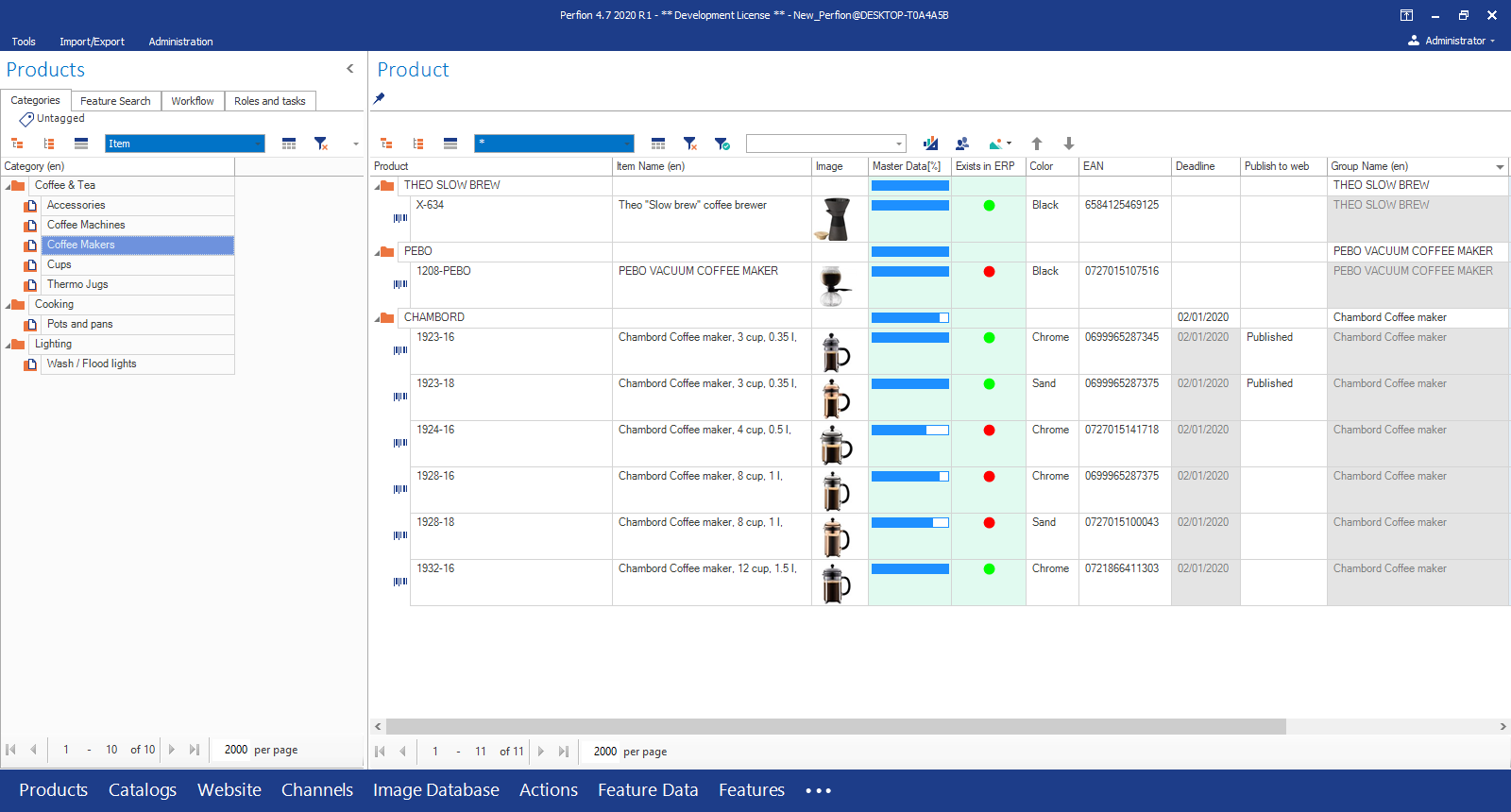
Work from anywhere (Web-based interface)
Perfion can be installed on your Windows PC for optimal performance, or used via a web-based interface. The web interface is highly responsive and automatically adapts to the resolution of your screen.
No matter your preference – everyone still has real-time access to the same source of truth.
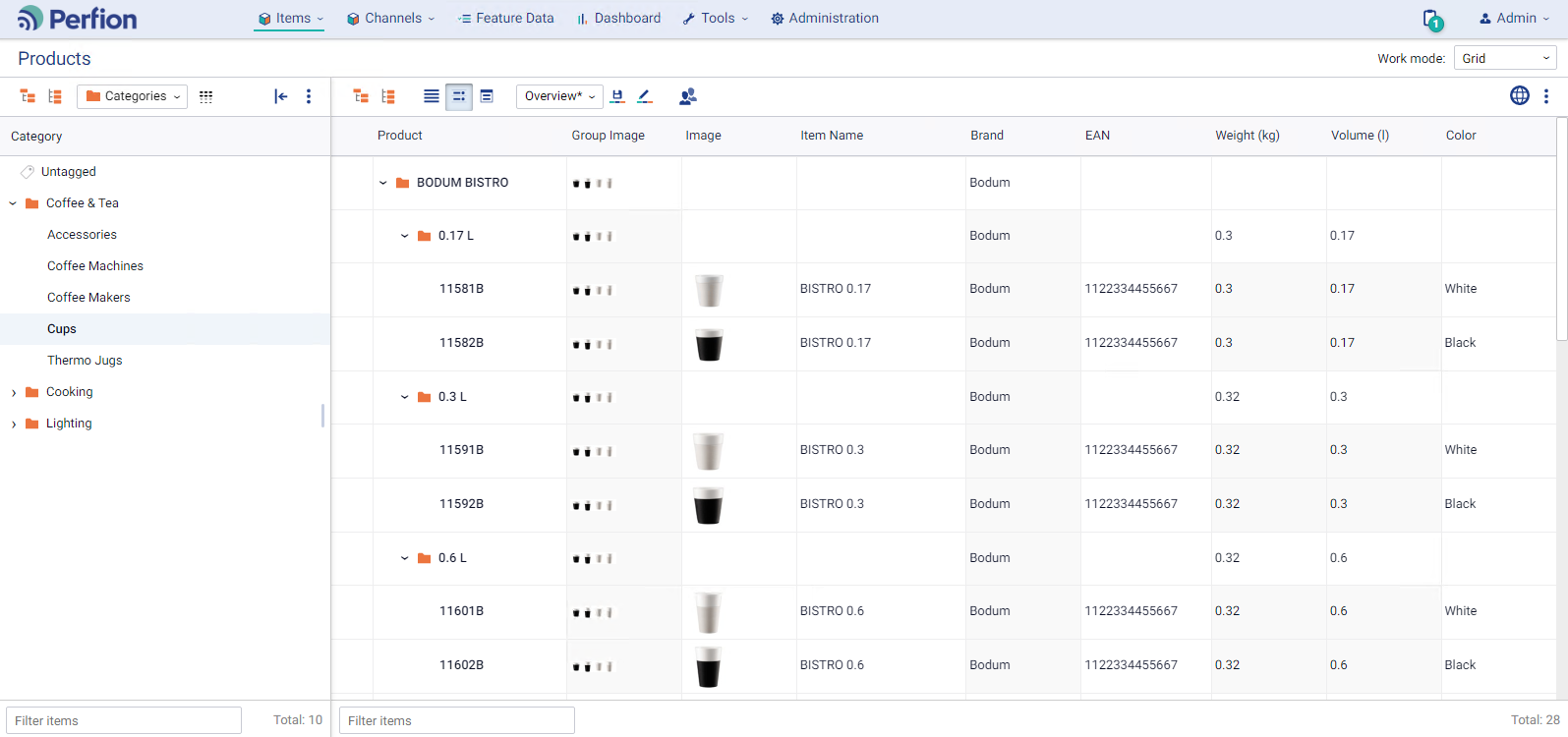
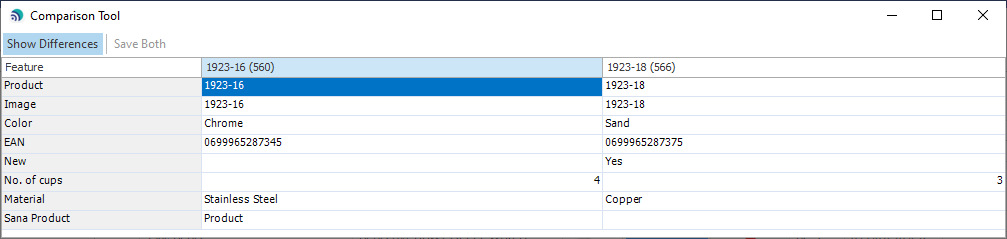
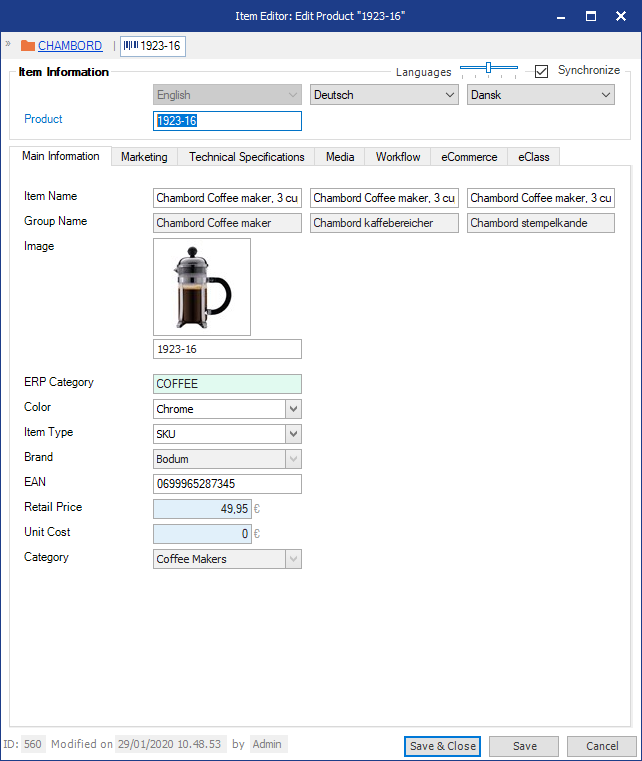
All information about an item can be accessed and managed from a single dialog in Perfion or directly from within Microsoft Dynamics and SAP.
The information is divided into relevant groups, and several language versions can be maintained from the same dialog.
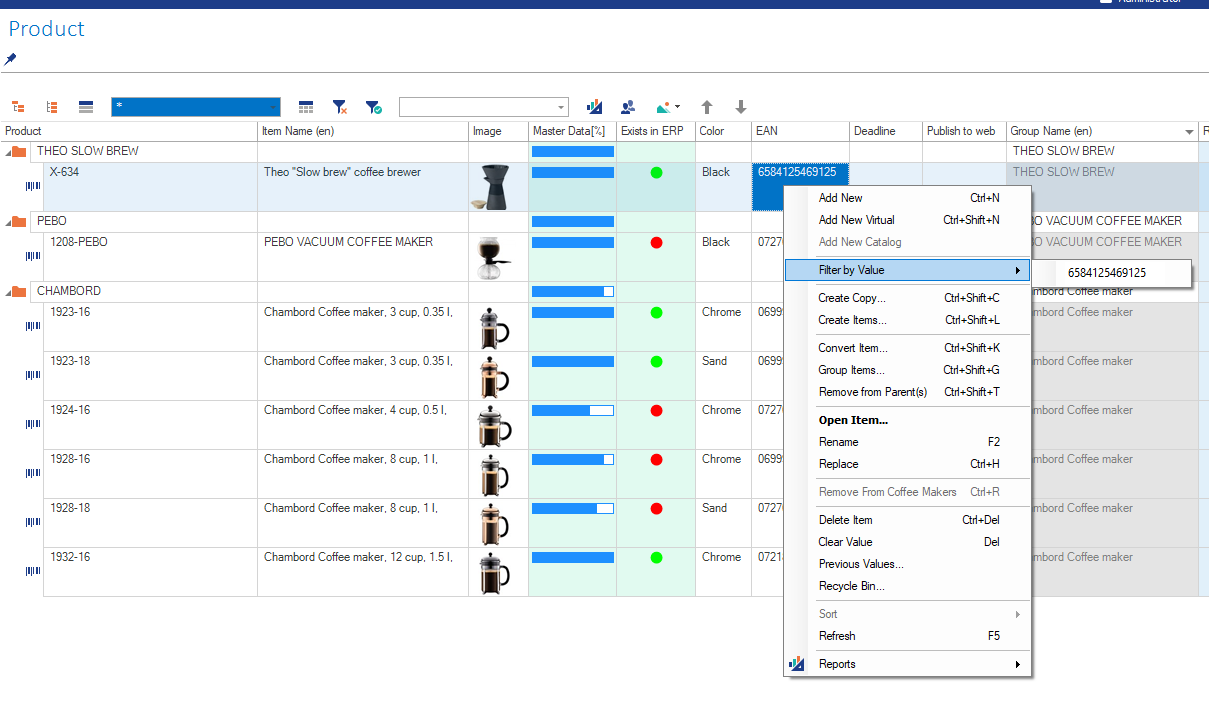
Store your common tasks as favorite searches and reapply them again at any time. You can even expose them to others on your website or other channels.
Ensure Data Integrity
Perfion allows you to configure validation rules on the data in your system. For example, you can restrict the value range that users can input in a given field, or limit the text length of product descriptions. Validations can be enforced as “soft” (warnings which can be overridden) or “hard” (illegal value rejected):
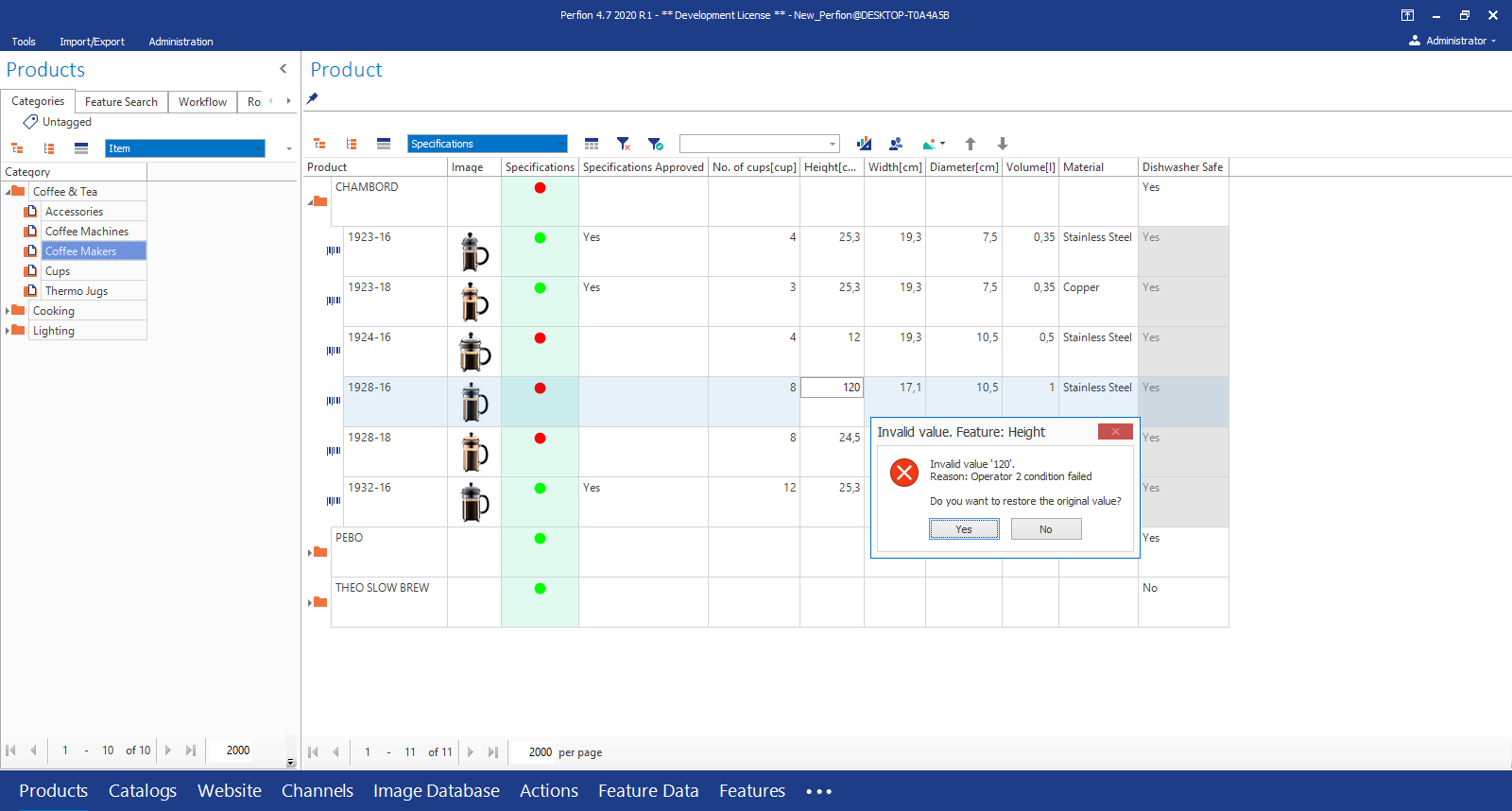
Branding
Sometimes the same product items require different data for different purposes. This is handled by creating derived brand items to hold feature data specific to the particular purpose such as:
- Present a product differently in different Catalogs
- Attach different information for different usages
Manage data in multiple languages
In Perfion, some data will be universal, while others (such as textual descriptions) will exist for each language that you wish to use.
You can assign different users to maintain data in their respective languages, or you can use external translation tools or agencies to maintain your data. Perfion lets you export the standard XLIFF format, and import a new file with any additions or updates.
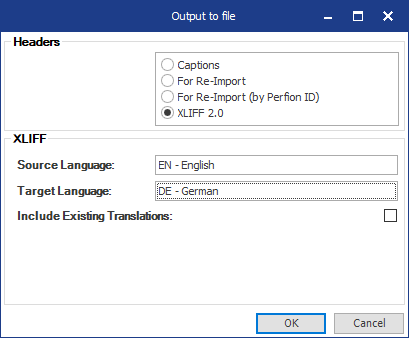
Keep track of changes with logging functionality
If enabled, Perfion will allow you to review all changes made to the data in a special log. This is the place to go, if you want to view the history of any data, or explore who-did-what-and-when.
In the log, you are also able to restore previous values if a change was made by mistake or is deemed unnecessary.
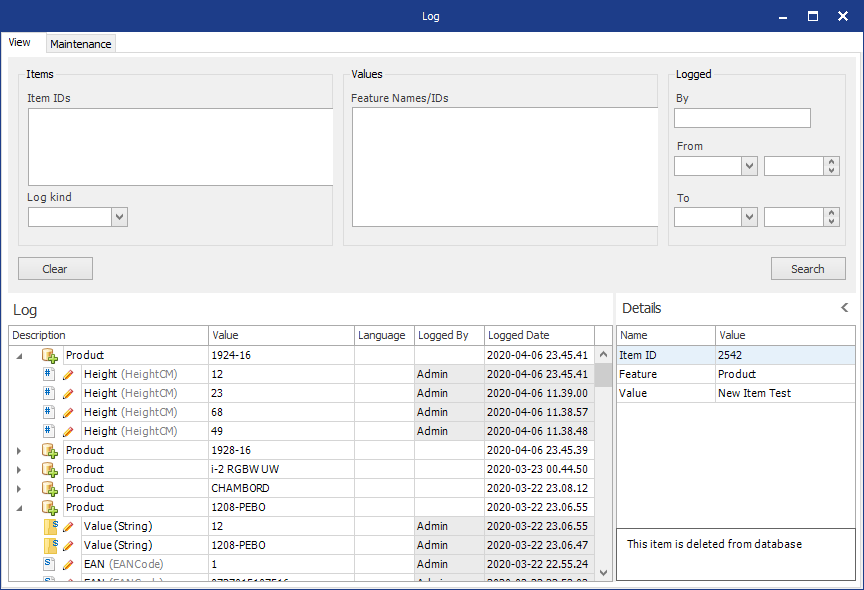
User/Role Management
In Perfion, you can tailor the rights of each individual user. It is possible to define group or individual access restrictions, and you can even make data-specific authorizations.
Use case examples:
- Restrict sensitive functionality, e.g. importing data from external sources, to trusted users
- Person X can only see products of a certain type, and can only edit the textual description, not the technical data
Default Values
In Perfion, you can define default values to make sure that a given feature is always filled in, and to make data creation more efficient and less error prone.
Default values can be context-specific, so that the default length of your screwdrivers is different from your default length of chainsaws.
Unique values
Certain key values must always be unique across all products. For example, they could be product numbers and EAN codes. In Perfion, you can define these and other features with the “Unique values” property. In this way, new values are checked against all existing values when data is edited. If a value already exists for one product, the value on another product is rejected.
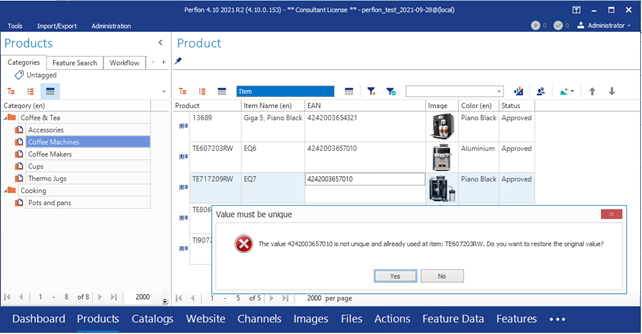
Unique values can also be used to ensure that value lists only contain unique options. For example, it does not make sense that “blue” appears twice in the same list when a user must select a color.
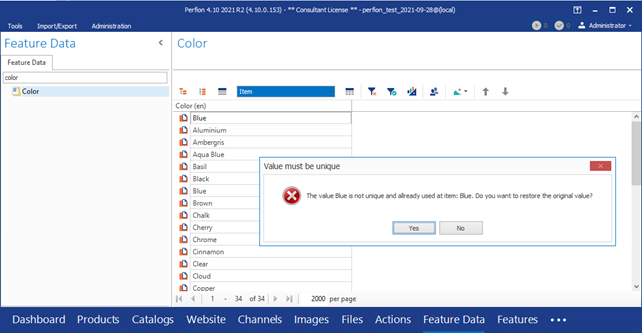
Scheduling
Use background scheduling to execute periodically recurring tasks. This feature enables e.g.:
- Nightly imports of data from various sources and with a complex mapping process into your PIM system
- Cleanup of products with certain attributes or characteristics
- Rule-based data changes
- Exports of data into custom formats for use in other systems
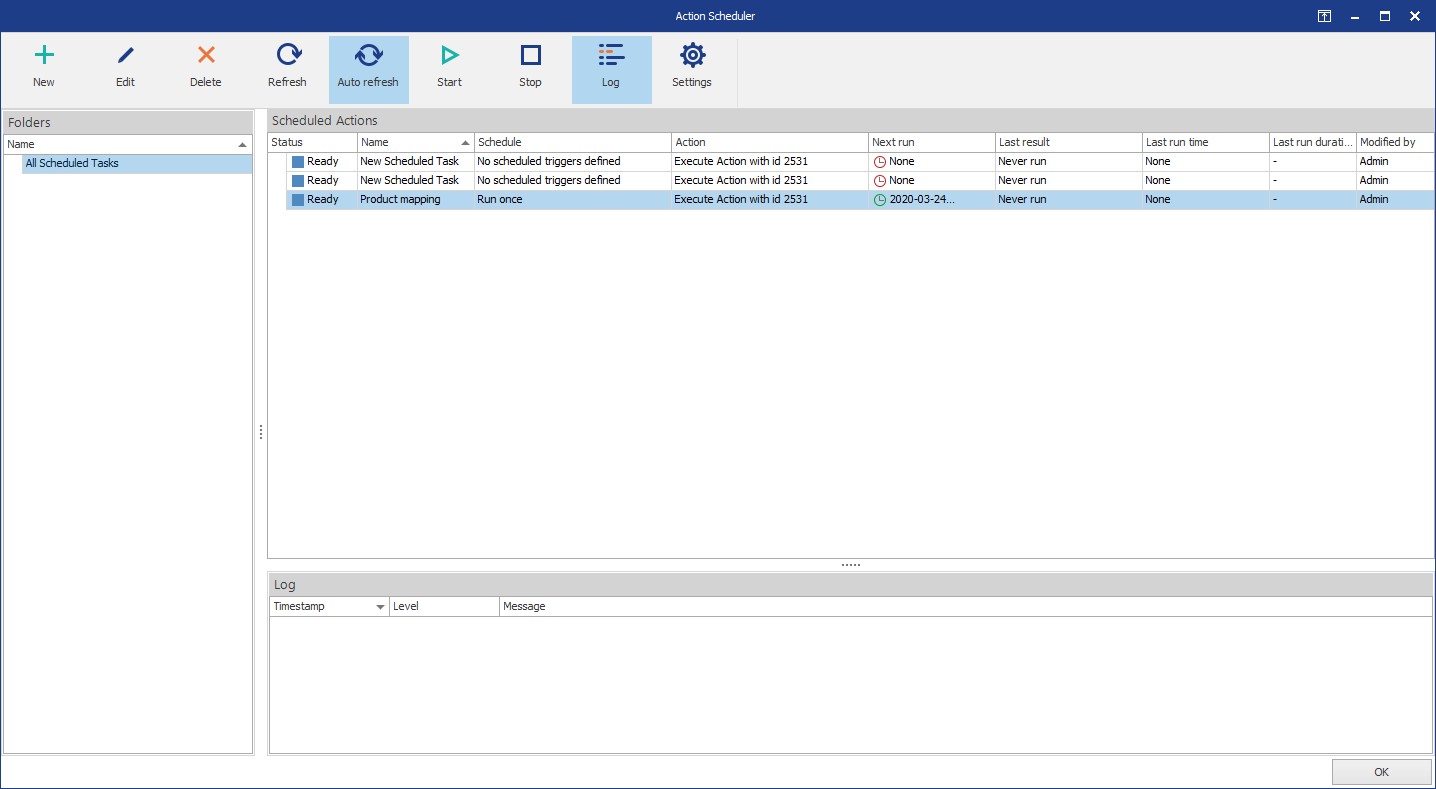
Deployment
If you care about the quality and safety of your production data, it can be relevant to implement and test data configuration changes in a separate environment before pushing such changes to the production environment. With deployment functionality, administrators can select which areas of configuration to deploy, and do so swiftly and precisely without ever making modifications directly in the production system.
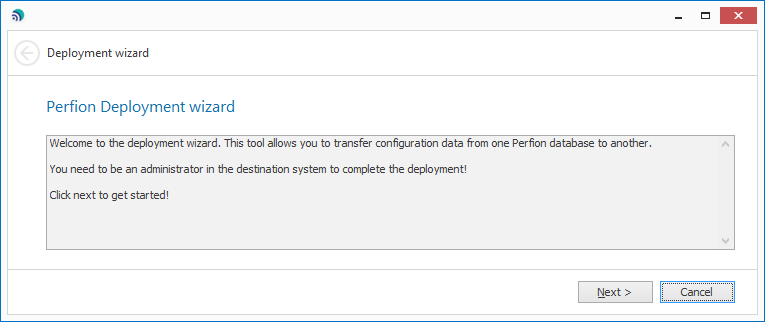
Rich Text Format Editor
Enrich your data descriptions with tables, images and custom fonts by using Perfion’s Rich Text Format editor.
- Microsoft Word-like editor
- Insert images and tables
- Use your own custom fonts
- Show the documents directly in the Report Designer
- Get the result as either RTF or HTML
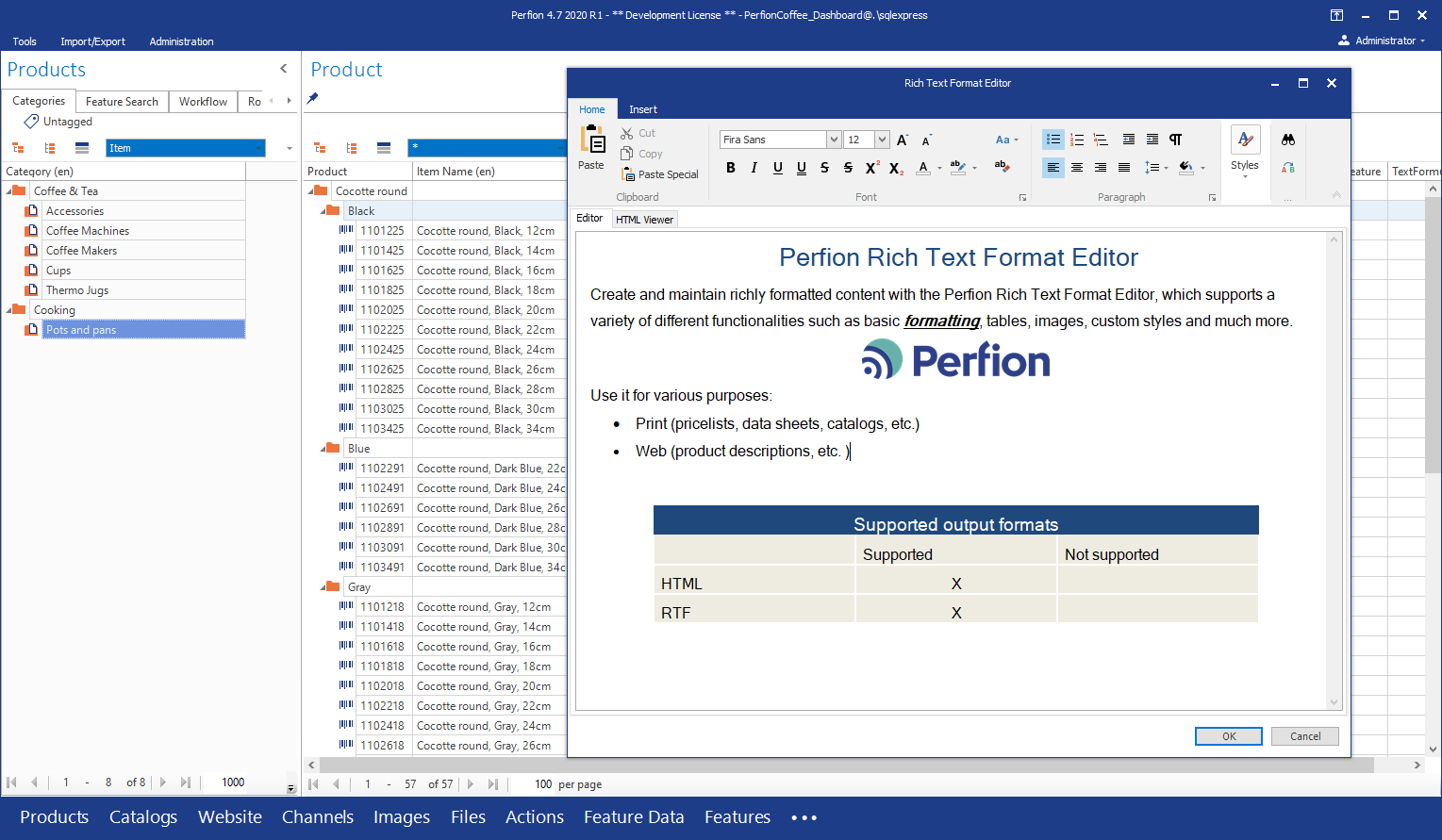
Where-used list
The ‘Where-used’ functionality provides an ‘easy-to-grasp’ overview of places where current items are being used in Perfion.
For instance, you are able to quickly identify all items which have ‘Red’ assigned as either a Color or an Exterior Color, or where both ‘Germany’ and ‘Belgium’ is assigned as ‘Manufacturer Country’ simultaneously with just a few clicks in the grid view. You can also see where a certain image has been used or for which products the currently selected accessory is available.