Perfion Item Triggers
With item triggers, you get the Perfion PIM system to perform a wide range of actions automatically.
Two of the main arguments for acquiring a Product Information Management (PIM) system are that it can streamline and automate your workflows and help you ensure consistent, valid product data. One of the keys to achieving these results is Perfion Item Triggers.
What is an item trigger?
An item trigger is an automated action executed by the PIM system when a specific event occurs involving an item or an article. It may sound a bit complicated, but the applications are almost endless.
Here are some examples:
- When a description is changed in English, the system automatically sends all existing translations to your translation agency for retranslation.
- When any value is deleted from an approved item, the item automatically changes status from Approved to Review (i.e., requires another review).
- When an item changes status to Review, the system automatically sends an email to the person or group that approves the item for publication in your sales and marketing channels.
- When a security data sheet is approved, the system automatically moves the review date one year forward.
- When an ingredient is changed in a food product, the system automatically makes a new version of the total product declaration.
- And much, much more...
The examples speak for themselves. Perfion Item Triggers can save many working hours, because countless actions can be automated. At the same time, the quality of your product information can be taken to new heights.
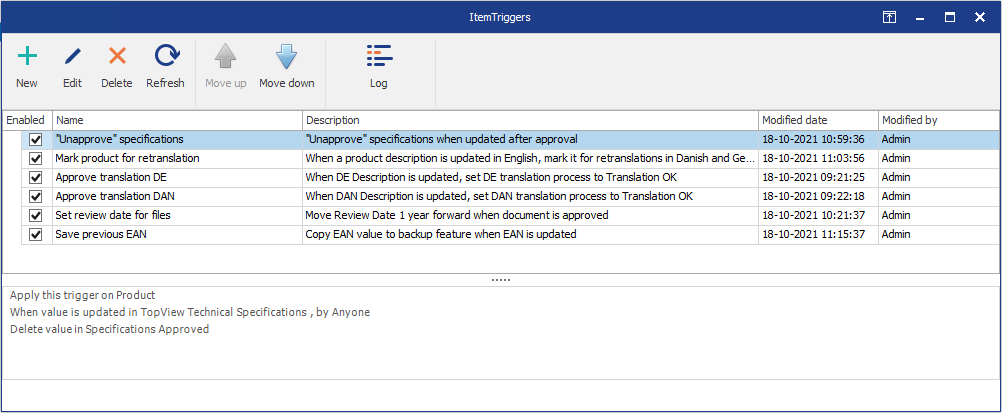
It is easy to set up item triggers
To create an item trigger, you just need to decide on four simple things:
- What type of item or article should your item trigger work on?
- What actions should it respond to?
- Do some special conditions need to be met for it to be activated?
- What action should it take when activated?
Perfion Item Triggers are your invisible helpers
When an item trigger is defined and activated, it functions as an invisible helper in Perfion. For example, here a user has changed the color of an approved coffee machine to black; the result is that the PIM system automatically changes the status of the product to Review:
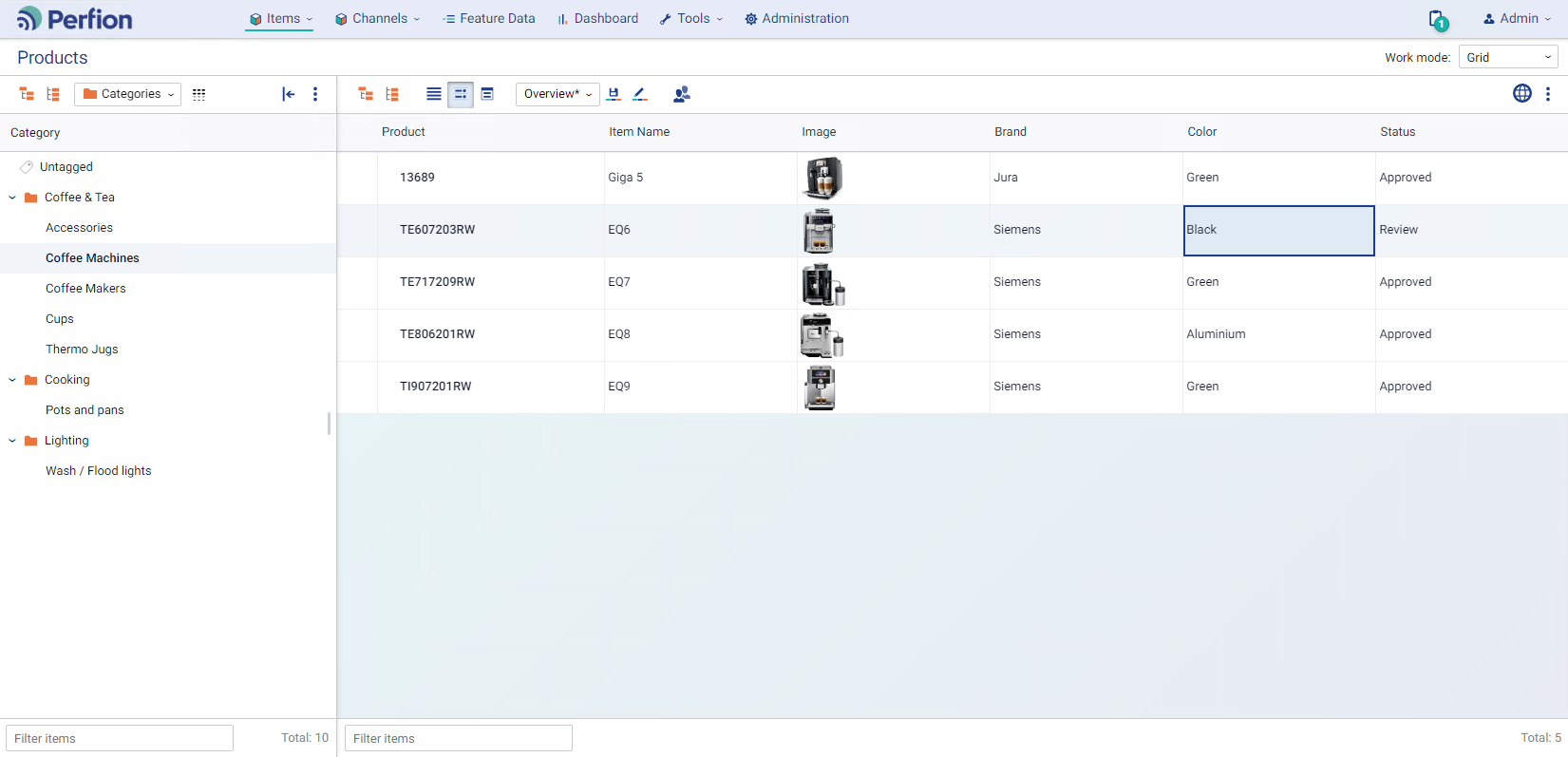
Item triggers and Perfion Actions
A great strength of Perfion Item Triggers is that they can work in conjunction with Perfion Actions.
This is done in the following way:
When one of your item triggers is activated, the trigger can automatically initiate an action. An action consists of some different steps that are carried out in a specific order.
An example of an action could be the automatic import of product information from suppliers, where the action transforms the supplier’s data to match your own formats (e.g., the weight target oz changes to grams). Another example is an action that exports your product data while transforming it into the correct exchange format for ETIM, Amazon or other external platforms.
Read more about Perfion Actions
The actions take place "in the background"
All the automatic processes that run with Perfion Item Triggers and Perfion Actions take place immediately and are completely invisible to the user in Perfion. Actions are even carried out “in the background”, which means that you can continue working on other tasks in the PIM system while the actions take place.
Benefits of Perfion Item Triggers
The benefits of Perfion Item Triggers are many. Here are some of the most important:
- Eliminates repetitive tasks
- Increases the degree of automation
- Saves time
- Improves data quality